Deviation Actions
Description
That's kind of cool but I didn't mention it.
Below is a transcript of the above.
-
How I Shade In Four Steps
in
Paint Tool SAI
Step One: Merge your lines and flat colors.
*(Ignore that my eye layer is separate, I will be animating it later so it needs to be.)
Make sure your fully merged layer is locked with “Preserve Opacity” on.
Step Two: Create a new layer to shade on.
*Move this layer above your image, make it a “Clipping Group”.
Reduce the Opacity.
Start out darker than you need so you can see what you're doing!
Step Three: Apply color theory.
*Change the Mode - Shade, Multiply, and Lumi & Shade are all great options.
Pick a cool color to shade in between purple and green.
Test it out! Fiddle around until you find something that looks good to you.
Step FOUR: Shade!
*Different artists make use of different techniques.
I personally make my brush size larger and just go at it by hand.
My brush is designed to be crisp!
Some others will select an area with the Selection Tool, rigidly outlining
where they want shading to be and filling that area in.
The reverse can be done with both techniques - filling the entire area
with the shade color and then erasing or deleting where you want light.
I could go on about thinking of an imaginary light source and thinking in 3D space
and all that, but other people's tutorials cover that (kind of).
Knowing where to shade is just one of those things you have to slowly pick up on.
Don't be afraid to shade! Experiment! Plot entire pieces with wild shading in mind!
Just wanted to drop in and thank you for this tutorial. I FINALLY tried shading and this was the simplest tutorial I found. I absolutely love it. I'll be posting them once I get my watermark on them, so if you get a notification someone tagged you, it's me. 💜
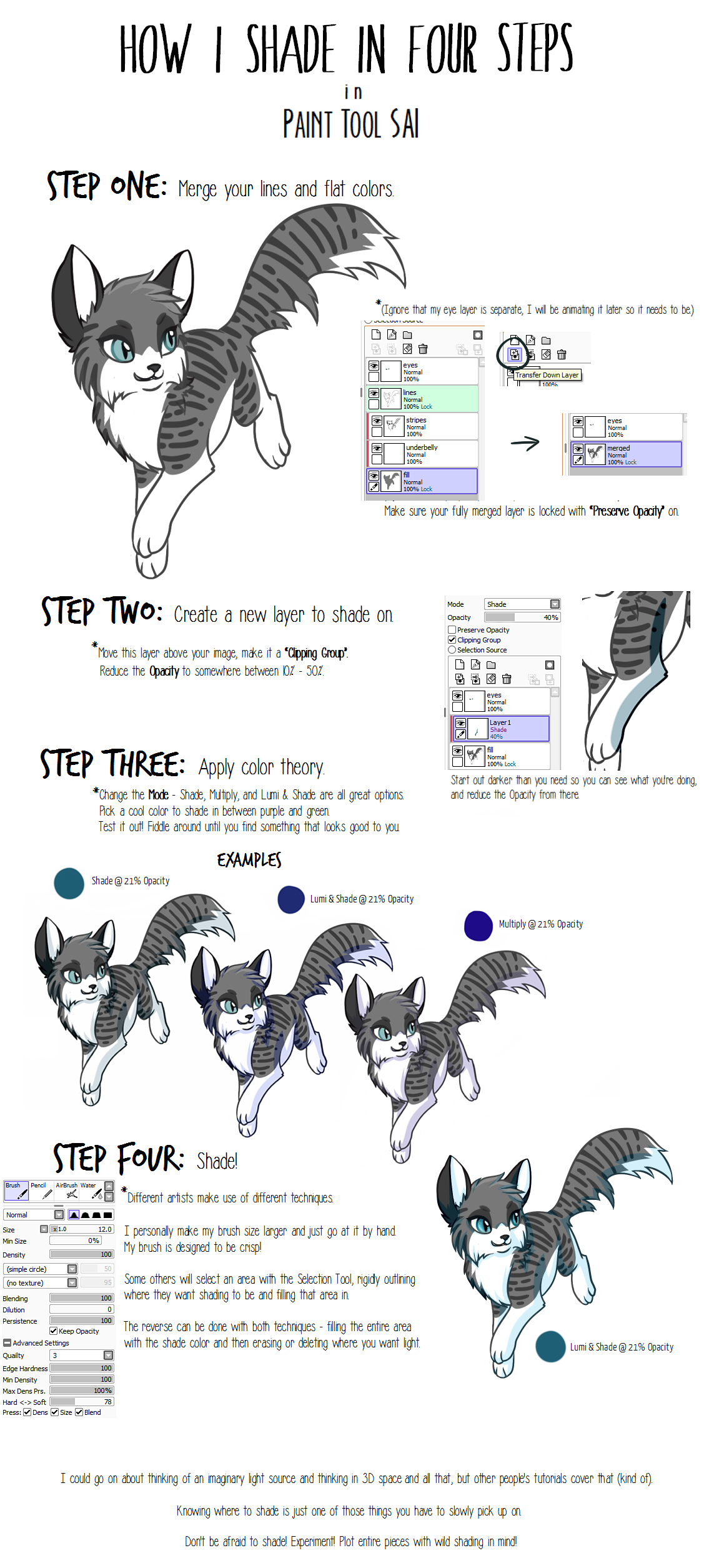




![[FREE] four legged creature poses [MORE]](https://images-wixmp-ed30a86b8c4ca887773594c2.wixmp.com/f/df465cc0-dab7-43e9-9dbf-fe76514b0f33/d7dxj57-3b20ef73-5395-47b5-bc08-e4cc45a42d34.png/v1/crop/w_92,h_92,x_0,y_5,scl_0.13834586466165/_free___four_legged_creature_poses__more__by_kyttias_d7dxj57-92s.png?token=eyJ0eXAiOiJKV1QiLCJhbGciOiJIUzI1NiJ9.eyJzdWIiOiJ1cm46YXBwOjdlMGQxODg5ODIyNjQzNzNhNWYwZDQxNWVhMGQyNmUwIiwiaXNzIjoidXJuOmFwcDo3ZTBkMTg4OTgyMjY0MzczYTVmMGQ0MTVlYTBkMjZlMCIsIm9iaiI6W1t7ImhlaWdodCI6Ijw9ODA2IiwicGF0aCI6IlwvZlwvZGY0NjVjYzAtZGFiNy00M2U5LTlkYmYtZmU3NjUxNGIwZjMzXC9kN2R4ajU3LTNiMjBlZjczLTUzOTUtNDdiNS1iYzA4LWU0Y2M0NWE0MmQzNC5wbmciLCJ3aWR0aCI6Ijw9NjY1In1dXSwiYXVkIjpbInVybjpzZXJ2aWNlOmltYWdlLm9wZXJhdGlvbnMiXX0._EP4IG5WlzO7BqgvY0K2K1MqicJHhMPCr9mDUJPjQ5w)
![[FREE] four legged creature poses](https://images-wixmp-ed30a86b8c4ca887773594c2.wixmp.com/f/df465cc0-dab7-43e9-9dbf-fe76514b0f33/d764d0k-7ffbe4a1-9bc1-498e-8354-896defe0a991.png/v1/crop/w_92,h_92,x_0,y_6,scl_0.13834586466165/_free___four_legged_creature_poses_by_kyttias_d764d0k-92s.png?token=eyJ0eXAiOiJKV1QiLCJhbGciOiJIUzI1NiJ9.eyJzdWIiOiJ1cm46YXBwOjdlMGQxODg5ODIyNjQzNzNhNWYwZDQxNWVhMGQyNmUwIiwiaXNzIjoidXJuOmFwcDo3ZTBkMTg4OTgyMjY0MzczYTVmMGQ0MTVlYTBkMjZlMCIsIm9iaiI6W1t7ImhlaWdodCI6Ijw9ODQ1IiwicGF0aCI6IlwvZlwvZGY0NjVjYzAtZGFiNy00M2U5LTlkYmYtZmU3NjUxNGIwZjMzXC9kNzY0ZDBrLTdmZmJlNGExLTliYzEtNDk4ZS04MzU0LTg5NmRlZmUwYTk5MS5wbmciLCJ3aWR0aCI6Ijw9NjY1In1dXSwiYXVkIjpbInVybjpzZXJ2aWNlOmltYWdlLm9wZXJhdGlvbnMiXX0.MLZ3BLiCHejRyaaN5Zwnhc_AGKfA0YYUitU1hXzuI10)
![[FREE] anthro chibi bases](https://images-wixmp-ed30a86b8c4ca887773594c2.wixmp.com/f/df465cc0-dab7-43e9-9dbf-fe76514b0f33/d73kpda-b24fb138-a004-49ff-b2c9-29246ca20ce2.png/v1/crop/w_92,h_92,x_0,y_8,scl_0.13275613275613/_free__anthro_chibi_bases_by_kyttias_d73kpda-92s.png?token=eyJ0eXAiOiJKV1QiLCJhbGciOiJIUzI1NiJ9.eyJzdWIiOiJ1cm46YXBwOjdlMGQxODg5ODIyNjQzNzNhNWYwZDQxNWVhMGQyNmUwIiwiaXNzIjoidXJuOmFwcDo3ZTBkMTg4OTgyMjY0MzczYTVmMGQ0MTVlYTBkMjZlMCIsIm9iaiI6W1t7ImhlaWdodCI6Ijw9OTMzIiwicGF0aCI6IlwvZlwvZGY0NjVjYzAtZGFiNy00M2U5LTlkYmYtZmU3NjUxNGIwZjMzXC9kNzNrcGRhLWIyNGZiMTM4LWEwMDQtNDlmZi1iMmM5LTI5MjQ2Y2EyMGNlMi5wbmciLCJ3aWR0aCI6Ijw9NjkzIn1dXSwiYXVkIjpbInVybjpzZXJ2aWNlOmltYWdlLm9wZXJhdGlvbnMiXX0.6RvOtwDe5PsZe7GzivGHeDR1mRJP8KI01wYf7hLe9H0)
![[FREE] Anthro Chibi Base Remake](https://images-wixmp-ed30a86b8c4ca887773594c2.wixmp.com/f/df465cc0-dab7-43e9-9dbf-fe76514b0f33/db8bofs-52a42c34-61e1-4c7f-8017-a626c8ffbe37.png/v1/crop/w_92,h_92,x_11,y_0,scl_0.035343834037649/_free__anthro_chibi_base_remake_by_kyttias_db8bofs-92s.png?token=eyJ0eXAiOiJKV1QiLCJhbGciOiJIUzI1NiJ9.eyJzdWIiOiJ1cm46YXBwOjdlMGQxODg5ODIyNjQzNzNhNWYwZDQxNWVhMGQyNmUwIiwiaXNzIjoidXJuOmFwcDo3ZTBkMTg4OTgyMjY0MzczYTVmMGQ0MTVlYTBkMjZlMCIsIm9iaiI6W1t7ImhlaWdodCI6Ijw9NzAwIiwicGF0aCI6IlwvZlwvZGY0NjVjYzAtZGFiNy00M2U5LTlkYmYtZmU3NjUxNGIwZjMzXC9kYjhib2ZzLTUyYTQyYzM0LTYxZTEtNGM3Zi04MDE3LWE2MjZjOGZmYmUzNy5wbmciLCJ3aWR0aCI6Ijw9MTAyNCJ9XV0sImF1ZCI6WyJ1cm46c2VydmljZTppbWFnZS5vcGVyYXRpb25zIl19.FwPRjOl_cLW-PMs7DEzOn9hY2yz4fHEj_WaMU20AJQo)
![[FREE] eevee base](https://images-wixmp-ed30a86b8c4ca887773594c2.wixmp.com/f/df465cc0-dab7-43e9-9dbf-fe76514b0f33/d75j4tp-66ee2639-2b88-423c-a03c-fe9c227d5dbe.png/v1/crop/w_92,h_92,x_2,y_0,scl_0.12760055478502/_free__eevee_base_by_kyttias_d75j4tp-92s.png?token=eyJ0eXAiOiJKV1QiLCJhbGciOiJIUzI1NiJ9.eyJzdWIiOiJ1cm46YXBwOjdlMGQxODg5ODIyNjQzNzNhNWYwZDQxNWVhMGQyNmUwIiwiaXNzIjoidXJuOmFwcDo3ZTBkMTg4OTgyMjY0MzczYTVmMGQ0MTVlYTBkMjZlMCIsIm9iaiI6W1t7ImhlaWdodCI6Ijw9NzIxIiwicGF0aCI6IlwvZlwvZGY0NjVjYzAtZGFiNy00M2U5LTlkYmYtZmU3NjUxNGIwZjMzXC9kNzVqNHRwLTY2ZWUyNjM5LTJiODgtNDIzYy1hMDNjLWZlOWMyMjdkNWRiZS5wbmciLCJ3aWR0aCI6Ijw9Nzc3In1dXSwiYXVkIjpbInVybjpzZXJ2aWNlOmltYWdlLm9wZXJhdGlvbnMiXX0.mlL5uAof9GJDEZLLsOFgeNw3Y1_pLm20lxxGrrtqI7A)














![[FREE] four legged creature poses [3]](https://images-wixmp-ed30a86b8c4ca887773594c2.wixmp.com/f/df465cc0-dab7-43e9-9dbf-fe76514b0f33/d93t7ye-db6fc1aa-a432-40d7-9646-d7f342d8c275.png/v1/crop/w_184)





![[TUTORIAL]How to add SCREENTONES to PAINT TOOL SAI](https://images-wixmp-ed30a86b8c4ca887773594c2.wixmp.com/f/6a21e81e-2eec-4345-9e25-cf89f07bda11/dbdgowh-c133b27a-65a9-4495-83d6-a2fe5dc857fa.jpg/v1/crop/w_184)







:origin()/pre06/ab11/th/pre/f/2015/344/e/b/sai_tutorial___seven_steps_to_faster_coloring_by_kyttias-d9jmumu.png)